Triple Fader
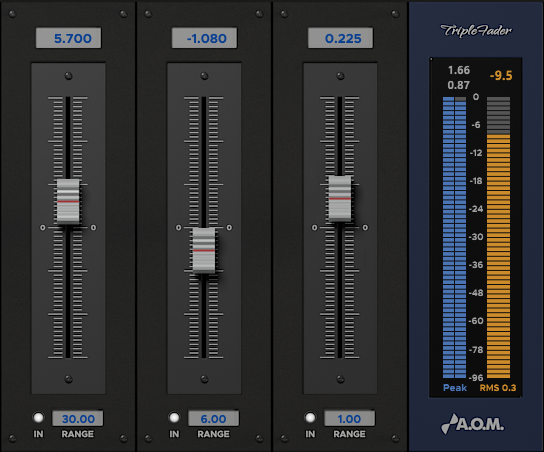
Fader Panels

Gain value box at the top of panel shows current gain amount applied to signal. User can enter gain value directly. The entered value is clamped between -RANGE (dB) and +RANGE (dB).
Slider adjusts gain between -RANGE (dB) and +RANGE (dB).
RANGE value box shows current range. User can edit the range value from 0.01dB to 60dB. Actual gain value is interpreted from range setting and slider position.
When IN button is turned off (dark), the gain of corresponding fader is not applied.
Meter Panel
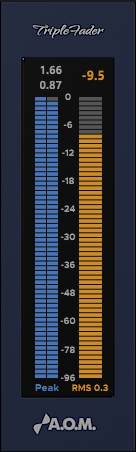
Peak Meter indicates current peak.
Peak Value shows long-term peak(s). User can clear the value by clicking.
Loudness Meter and Value indicates current loudness value. Loudness calculation method can be selected from a dropdown list appearing after clicking meter label (like “RMS 0.3”). Choices are RMS 0.3s, RMS 0.6s, RMS 1s, RMS 3s, VU, LUFS Short-term, LUFS Momentary.