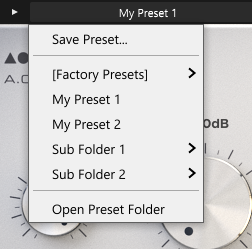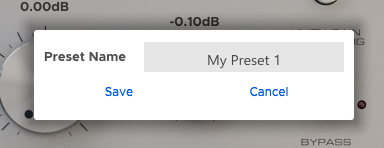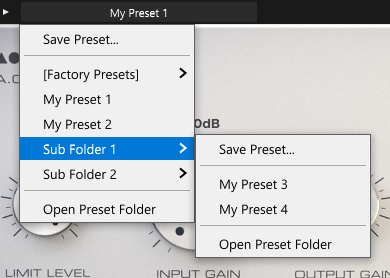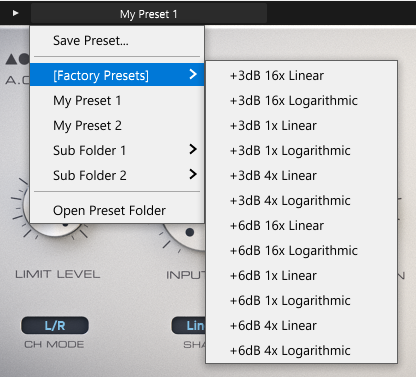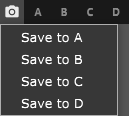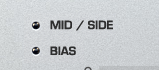Common Features

Every plugin has common menu bar and status bar on the top and bottom of plugin GUI.
Controls
A.O.M. plugin GUI contains various type of controls. These controls share common behavior over all A.O.M. plugins.
Dropdown List


A dropdown list represents single selection from multiple values. Current selection is shown in the box.
Previous/Next buttons are visible on hover. Users can select previous or next value by clicking them.
Area |
Operation |
Behavior |
Button |
Left Click |
Show a selectable value list |
Button |
Wheel |
Select next or previous value |
Previous/Next button |
Left Click |
Select previous or next value |
Knob



A knob represents a continuous value. Some knobs come with value box, users can directly edit the value.
Area |
Operation |
Behavior |
Knob |
Left Drag |
Increase or decrease value |
Knob |
Left Shift+Drag |
Precisely increase or decrease value |
Knob |
Left Double-Click |
Reset value |
Knob |
Left Ctrl+Click |
Reset value |
Value Box |
Left Click |
Begin editing value |
Selector Knob


A selector knob represents single selection from multiple values.
Area |
Operation |
Behavior |
Knob |
Left Drag |
Choose previous or next value |
Knob |
Left Double-Click |
Reset value |
Knob |
Left Ctrl+Click |
Reset value |