Invisible Limiter G3

Block Diagram

Overall controls

- Input Gain
Controls the gain applied to input signal.
- Ovesampling
Chooses oversampling ratio.
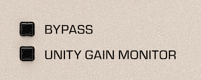
- Bypass
When enabled, all processing of this plugins is bypassed.
- Unity Gain Monitor
When enabled, negative amount of input gain is added to output gain. Unity gain monitoring helps users to monitor output at the same level of input.
Soft Limiter section

- Soft Limiter LED button
Turns on/off Soft Limiter section.
- Level - Threshold
Threshold of soft limiter.
- Level - Makeup
Gain applied after soft limiter.
- Curve - Range
Reduction amount limitation.
- Curve - Range Infinity button
When enabled, range value is interpreted as infinity.
- Curve - Ratio
Compression ratio
- Curve - Ratio Infinity button
When enabled, ratio value is interpreted as infinity.
- Curve - Knee
Knee curve around threshold.
- Input/Output Curve Display
Shows compression curve. X-axis is input level. Y-axis is output level.
- Time - Attack
Attack time of soft limiter. Larger value denotes slower.
- Time - Release
Release time of soft limiter. Larger value denotes slower.
- Time - Auto button
When enabled, soft limiter’s attack & release times are determined automatically.
- Ch. Link
Linkage amount of reduction
- Wet Mix
Mix ratio between wet and dry signals.
- Mid/Side button
When enabled, input signal gets M/S encoded around soft limiter section.
- Mid/Side balance slider
Adjust Mid/Side balance in Soft Limiter section.
Brickwall Limiter section
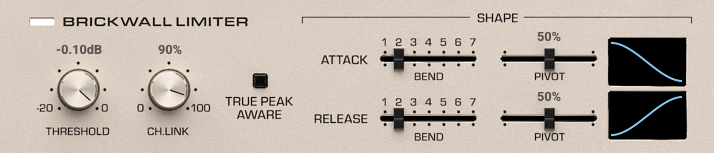
- Brickwall Limiter LED button
Turns on/off Brickwall Limiter section.
- Threshold
Threshold of brickwall limiter
- Ch. Link
Linkage amount of reduction
- True Peak Aware
When enabled, brickwall limiter is aware for true peaks in addition to sample peaks.
- Shape Attack/Release Bend
Attack/Release curve shape of reduction
- Shape Attack/Release Pivot
Attack/Release pivot position of reduction curve
- Reduction Curve Display
Shows Attack/Release reduction curve. X-axis is time. Y-axis is gain applied to input signal.
Meter section

- Soft Limiter Reduction Meter
Shows current reduction amount of Soft Limiter. Number represents long-term maximum reduction amount.
- Brickwall Limiter Reduction Meter
Shows current reduction amount of Brickwall Limiter. Number represents long-term maximum reduction amount.
- Output Peak Meter
Shows current sample peak level. Number represents long-term maximum sample peak.
- Loudness / RMS / VU Meter
Shows current loudness level. Number represents current level.
- Loudness / RMS / VU Meter - Meter Type Select dropdown
Selects meter type from RMS (0.3s, 0.6s, 1s, 3s), VU, LUFS Shortterm, LUFS Momentary.