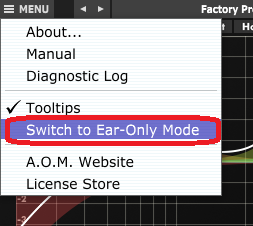tranQuilizr
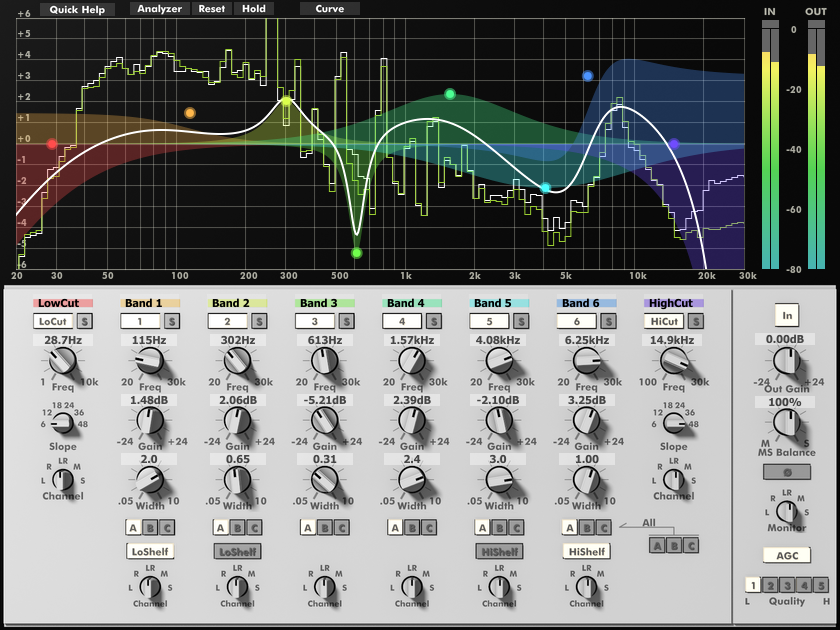
Equazlier Sections

In button toggles band on/off. When lighting, band is enabled.

Solo button toggles band solo mode. When lighting, band is in solo mode.
When at least one band is set to solo mode, all other bands are muted.

Frequency knob controls center frequency of each equalizer band.

Gain knob controls gain of each equalizer band.

Width knob controls band width of each equalizer band.

Equalizer Type buttons selects equalizer’s sound. Bright button indicates current equalizer type.
- Type A
Original minimum-phase equalizer.
- Type B
Original maximum-phase equalizer.
- Type C
Conventional biquad equalizer.

Shelf button toggles peaking / shelving equalizer. Bright button indicates shelving.

Channel knob selects the channel that the equalizer should process.
For example, when the band is set to L, the band proceses only left channel.
Filter Sections

In button toggles band on/off. When lighting, band is enabled.

Solo button toggles band solo mode. When lighting, band is in solo mode.
When at least one band is set to solo mode, all other bands are muted.

Frequency knob controls center frequency of each equalizer band.

Slope knob selects filters slope. For larger value, the filter reduces stopband more.

Channel knob selects the channel that the equalizer should process.
For example, when the band is set to L, the band proceses only left channel.
Total Section

Total-In button toggles overall on/off of plug-in processing.

Output Gain knob controls output gain. Output gain is applied at the end of processing chain, just before output meter.

M/S Width knob controls mid/side width. Turning to left, middle component is boosted and side component is reduced.

Phase Invert button toggles phase invert.

Monitor Channel knob selects channel to be monitored.

Automatic Gain Compensation (AGC) button Toggles on/off of Automatic Gain Compensation (AGC).
White line indicates actual equalizing curve. If AGC is enabled, compensational total gain is added to set averaged gain to 0dB.


Lo-Cut and Hi-Cut filter settings don’t affect to AGC behavior.

Quality button group selects processing quality.
Plug-in’s internal sample rate is changed according to the table below.
Project samplerate |
Quality=1 |
Quality=2 |
Quality=3 |
Quality=4 |
Quality=5 |
|---|---|---|---|---|---|
44.1kHz |
88.2kHz |
176.4kHz |
352.8kHz |
705.6kHz |
1411.2kHz |
48kHz |
96kHz |
192kHz |
384kHz |
768kHz |
1536kHz |
88.2kHz |
88.2kHz |
176.4kHz |
352.8kHz |
705.6kHz |
1411.2kHz |
96kHz |
96kHz |
192kHz |
384kHz |
768kHz |
1536kHz |
176.4kHz |
176.4kHz |
176.4kHz |
352.8kHz |
705.6kHz |
1411.2kHz |
192kHz |
192kHz |
192kHz |
384kHz |
768kHz |
1536kHz |
Paragraphic Equalizer Area
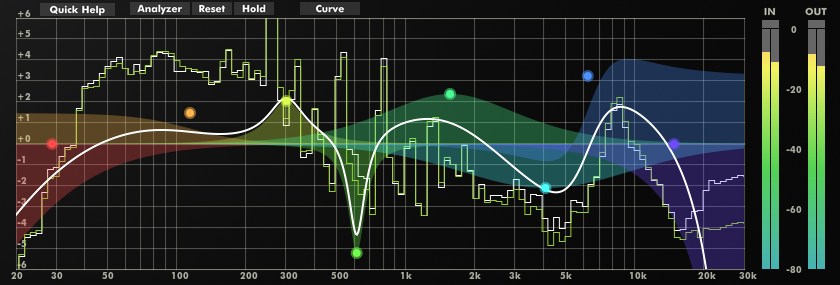
Equalizer/Filter knots

Controls each parameter of the selected band.
Modifier |
Operation |
Action |
|---|---|---|
(none) |
Left Drag |
Changes frequency and gain |
Ctrl |
Left Drag |
Changes frequency |
Shift |
Left Drag |
Changes gain |
Ctrl + Shift |
Left Drag |
Changes bandwidth |
Alt |
Left Drag |
Changes bandwidth |
(none) |
Right Click |
Toggles band on/off |
Ctrl |
Right Click |
Toggles band solo |
Shift |
Right Click |
Toggles equalizer types or filter slopes |
(none) |
Wheel |
Changes gain |
Ctrl |
Wheel |
Changes frequency |
Ctrl + Shift |
Wheel |
Changes bandwidth |
Alt |
Wheel |
Changes bandwidth |
Modifier |
Operation |
Action |
|---|---|---|
(none) |
Left Drag |
Changes frequency and gain |
Command |
Left Drag |
Changes frequency |
Shift |
Left Drag |
Changes gain |
Command + Shift |
Left Drag |
Changes bandwidth |
Option |
Left Drag |
Changes bandwidth |
(none) |
Right Click |
Toggles band on/off |
Command |
Right Click |
Toggles band solo |
Shift |
Right Click |
Toggles equalizer types or filter slopes |
(none) |
Wheel |
Changes gain |
Command |
Wheel |
Changes frequency |
Command + Shift |
Wheel |
Changes bandwidth |
Option |
Wheel |
Changes bandwidth |
Note
Alt or Option modifier key may not work on some hosts.
Peak meter

Shows current peak of input and output signals.
Peak indicators are placed at the top of input/output meters. Peak indicators get active (red color) when the meter found a sample peak exceeding 0dB full scale.
Other Control

All Equalizers Type button selects the type of all equalizer’s type by clicking.
Memorized Settings
Following plugin settings are memorized and used as default value of new plugin instance.
Analyzer / Show PRE
Analyzer / Show POST
EQ Curve Range
AGC
Quality