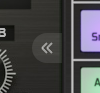Nu Compressor
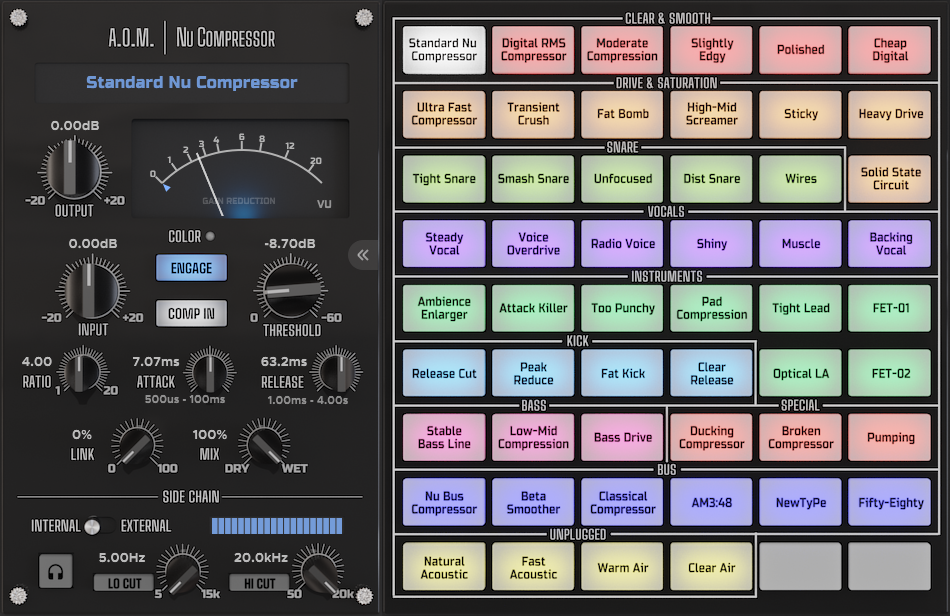
Block Diagram

Main Panel

Program Selector
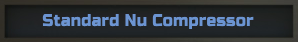
Program Selector shows current program. Program can be changed by clicking current program name and select from drop-down menu.
Reduction Meter
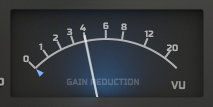

- VU
White line indicates current reduction amount, in VU ballistic. Blue triangle indicates output gain.
- Peak
Momentary peak reduction amount is displayed by segments. The meter behaves as quasi peak program meter with 3 msec integration time.
Color Lamp

Color lamp indicates the amount of processing under nonlinear part of internal tone processor.
Input Knob

Input Knob controls the gain applied to input signal.
Threshold Knob

Threshold Knob controls signal level that the compressor starts to apply reduction.
Output Knob

Output Knob controls the gain applied to output signal.
Ratio Knob

Ratio knob controls the factor of gain reduction amount.
Attack Knob

Attack Knob controls time to start applying reduction after input signal exceeds threshold.
Release Knob

Release Knob controls time to stop applying reduction after input signal becomes lower than threshold.
Link Knob

Link knob controls amount of inter-channel synchronization of reduction curve.
Mix Knob

Mix knob controls mix ratio between unprocessed (dry) and processed (wet) signals.
Side-chain Source Select

Side-chain Level Meter
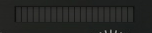
Indicates peak level of side chain signal. When external side chain is available and selected, segments color becomes orange.
Side-chain Lo Cut Filter

When turned on, side chain low-cut filter gets enabled. Knob controls cutoff frequency of low-cut filter.
Side-chain Hi Cut Filter

When turned on, side chain high-cut filter gets enabled. Knob controls cutoff frequency of high-cut filter.
Program Selector Panel

Program can be selected by clicking buttons. Current program’s button emits white light.